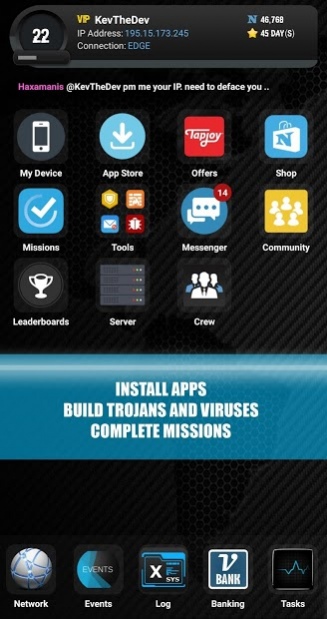vHackOS - Mobile Hacking Simulator 1.63
Free Version
Publisher Description
Welcome to the World of vHackOS!
Did you ever wanted to become the most famous hacker in the world?
Then you should try vHack OS!
Alot of fun awaits you in this highly addictive Hacking Game.
- What is vHackOS?
vHack OS is a Multiple Massive Online (MMO) Hacking Simulation Game, with a very fast growing community.
- What would i have to do in this game?
In vHackOS you need to browse the global network for other players, get access to their devices, transfer virtual money to your game account and built up your tools. But never forget about your defense! Keep in mind that there are alot of other players who will try to hack you.
- What are the requirements?
For this game, you will need an internet connection. Its free to play! No further knowledge required, vHackOS is easy to learn/play. Theres a community that helps you out if you have any questions or problems.
You have questions/suggestions/etc? Feel free to contact us!
We hope to see you soon in the World of vHackOS!
About vHackOS - Mobile Hacking Simulator
vHackOS - Mobile Hacking Simulator is a free app for Android published in the Strategy & War Games list of apps, part of Games & Entertainment.
The company that develops vHackOS - Mobile Hacking Simulator is KF-Media Solutions. The latest version released by its developer is 1.63.
To install vHackOS - Mobile Hacking Simulator on your Android device, just click the green Continue To App button above to start the installation process. The app is listed on our website since 2018-11-30 and was downloaded 32 times. We have already checked if the download link is safe, however for your own protection we recommend that you scan the downloaded app with your antivirus. Your antivirus may detect the vHackOS - Mobile Hacking Simulator as malware as malware if the download link to cc.vhack.vhackxtmobile is broken.
How to install vHackOS - Mobile Hacking Simulator on your Android device:
- Click on the Continue To App button on our website. This will redirect you to Google Play.
- Once the vHackOS - Mobile Hacking Simulator is shown in the Google Play listing of your Android device, you can start its download and installation. Tap on the Install button located below the search bar and to the right of the app icon.
- A pop-up window with the permissions required by vHackOS - Mobile Hacking Simulator will be shown. Click on Accept to continue the process.
- vHackOS - Mobile Hacking Simulator will be downloaded onto your device, displaying a progress. Once the download completes, the installation will start and you'll get a notification after the installation is finished.